What is campaign tagging?
Campaign tagging is about measuring how you get people to visit your website – from any link you send out by email, social media, or anything else you push out to the world that encourages people to go to your firm’s website. The word “campaign” is perhaps a little misleading – you mostly won’t be running an ad campaign in a professional services firm.
For a quick example: in a proposal email you can tag hyperlinks to your website so that your website’s analytics records the visitor as coming from that specific proposal email.
Say you’re sending an insurance tender which contains a link to a your fee-earner’s bio page at https://my-lawfirm.com/lawyers/bill-smith. You can append some text to Bill’s bio link (‘campaign tag’) which records that the person coming to Bill’s bio came from that particular tender:
https://my-lawfirm.com/lawyers/bill-smith?AIG-tender
This technique works because your website simply ignores the question mark, and anything after it in sending people to Bill’s bio, but still records those details in your website’s analytics (for more about the benefits of website analytics for law firms and accountancy firms generally, as your firm’s largest source of market intel, you can read this article or watch this webinar produced by the Australasian Legal Practice Management Association, ALPMA).
Why your firm should use campaign tagging
Campaign tagging enables you to gauge the effectiveness of business development and marketing activities because most clients and prospects are going to use your website in evaluating your firm and your claims.
Some quick examples of how campaign tagging can help you:
- know a named company has interacted with a proposal you emailed for new work (identify when it’s appropriate to follow up)
- understand whether a conference sponsorship is creating value for you by bringing at least some people to your website
- check if your enhanced (paid) listing in the ‘Super Best Ever Insurance Lawyers‘ directory is worthwhile
- evaluate what articles are actually being read in a newsletter you’re sending out
- measure if anyone ever really comes back to your website from those web links in your email signature blocks (hint: they do)
But I thought Google Analytics already identified how someone got to my website?
GA has only limited abilities to identify how visitors came to your site, for example by their approximate geographical location based on IP address, and via third party websites they’ve clicked a link in.
Without campaign tagging:
- you can’t identify named companies anonymously visiting your site (although Magnifirm’s GA+ analytics can do this for companies you’ve never even sent links to)
- you can’t identify that a link you posted against your firm’s social media profile (seen by person A and then forwarded by email to person B) came from that social media post
- you can’t identify that a link clicked in your newsletter brought someone to your site from the newsletter (some email management tools will give you the first article seen but campaign tagging will give you subsequent articles as well)
- you can’t group your marketing activities in a way that relates to a professional services firm: directories, pro bono activities or conferences for example (without campaign tagging Google Analytics is one-size-fits-all)
How to start using campaign tagging with less fuss
Below you’ll find a link to a free tool that generates properly campaign tagged links for typical law firms and accountancy firms with numerous common professional services firm scenarios that we’ve inserted as examples. Google Analytics has placeholders for campaign tagging which you can use to group typical marketing activities – just putting ?AIG-tender on the end of your url will create a mess in your analytics.
All you’ve got to do is paste in a website link you’re pushing out in column B and add the appropriate information in the other yellow boxes based on the examples provided, and the tool generates a properly formatted campaign tagged link in column A.
You can find the campaign tag link generator tool for professional services firms here.
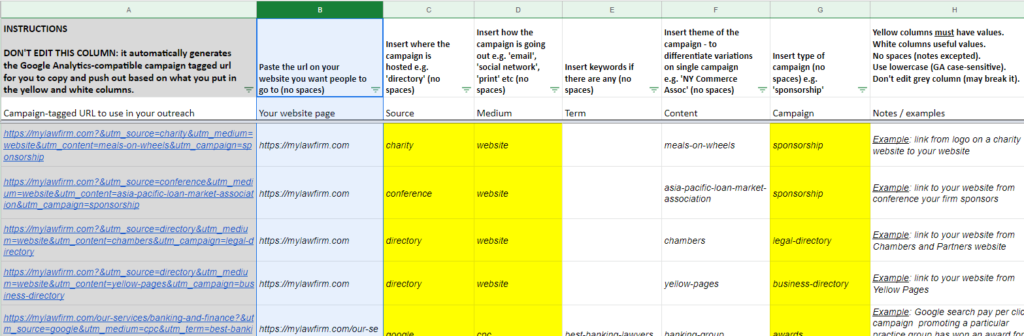
Take a copy of the spreadsheet to track and tag your law firm or accountancy firm’s website links you’re pushing out (the version above is read-only). You must be logged in to a Google account in your browser to make a copy as shown below.
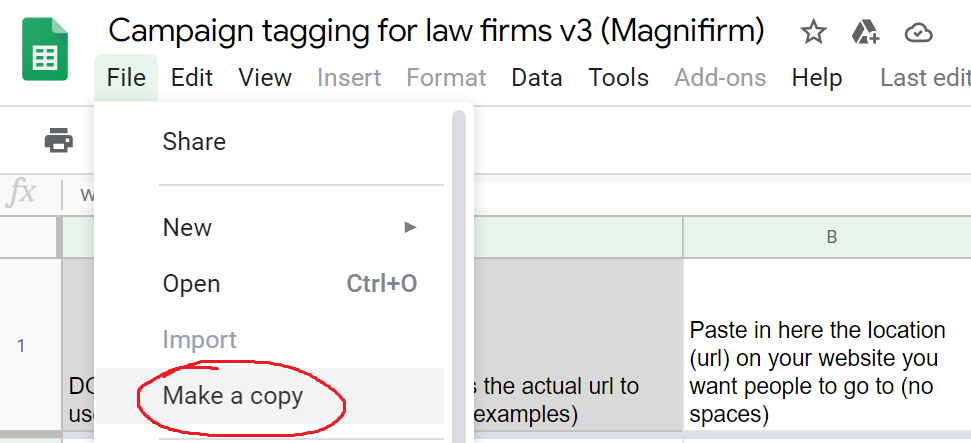
We suggest using a Google spreadsheet (rather than say an Excel file) because Google Sheets has both a group history rollback function and because it’s known and easily accessible to multiple people simultaneously in your firm wherever they’re working. A spreadsheet can also retain a record of how you did your previous tagging and your notes about that tagging, where a pick and choose interface would not.
You might want to protect the cells in column A though – the properly formatted campaign tagged url – just to avoid someone accidentally editing these cells and remember to use dashes instead of spaces with multiple word tags e.g. ‘internal-newsletter‘ versus ‘internal newsletter‘ .
Reviewing the performance of your accountant or law firm’s campaign tagged links
So now you’ve started campaign tagging where do you go to see the results? What outreach activities are actually bringing people to your website?
To make it easier we’ve built a report template so you can review the performance of your campaign-tagged links using Google Analytics. Just import the following GA report template (click this link to import and select the Google login for your firm’s Google Analytics account to import the template into that).
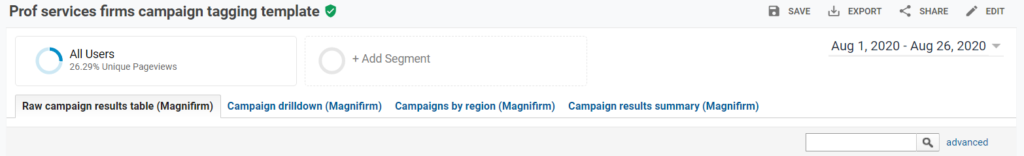
You can further edit the custom report we’ve provided and also create additional Segments in Google Analytics to do particular kinds of analysis like filter results from a particular country (for firms that want to take things further in GA and save time and get best practices in the process we also provide live GA training using examples from your own data).
You can find the Custom Report template you’ve imported here:-
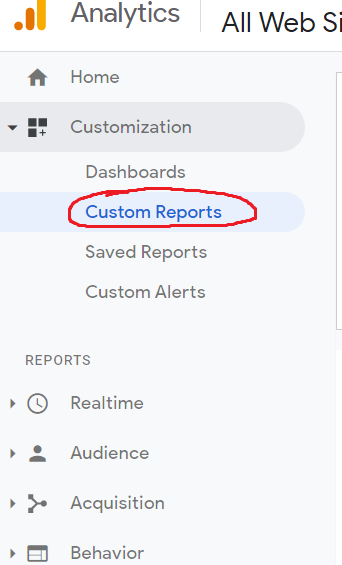
We’re also happy to build a complete demo dashboard for your firm which covers all the key things professional services firms need to know from your analytics as your largest source of market intelligence.
Features like individual fee earner business development pipelines, each practice group’s strengths and weaknesses, and publication performance, plus much more, all built using examples from your own website.
Just drop us a line or give us a call to have us set this dashboard up for you.
General analytics principles to keep in mind with campaign tagging
Some important general principles to keep in mind are:
- Use lowercase in your campaign tagging. It’s usually better as Google Analytics is case-sensitive by default (setting all your GA data automatically to lowercase is one of the seven data quality steps we perform for your GA account in the setup process for our clients) so a campaign tag saying ‘Email’ is different from ’email’.
- What are the strategic questions you’re interested in exploring? Create new campaign tags for those questions. For example if you want to measure the response from prospects and clients specifically after meetings, then you could campaign tag links sent immediately after meetings as ‘meeting-followup’ to identify this.
- Shorten your urls where necessary. A longer campaign-tagged url might look a bit daunting at first glance (and might even be totally impractical in say a print campaign) but remember you can easily shorten your longer url (and make it friendly) by using one of many free url shortening services out there like Tiny URL. So for example you can turn a long campaign tagged url like https://mylawfirm.com?&utm_source=directory&utm_medium=website&utm_content=yellow-pages&utm_campaign=business-directory into something likeTiny.one/yp. If you are sitting on a CMS platform like WordPress you can also install one of many free plugins like Redirection which enables you to easily create redirections using your own domain name so your url above is now myfirm.com/yellow (which can make your link look more trustworthy than something at Tinyurl.com/thxy and makes you less dependent on Tinyurl.com maintaining that link over time).
- Consistency is important. Try and agree internally the tags you’ll use as otherwise you’ll have very fragmented reporting. This is where the campaign tagger tool is useful (use the dropdown filters at the top of columns as in the image below to see what tags have been previously used in your firm, or see what the auto-complete comes up with as you start typing a tag name).
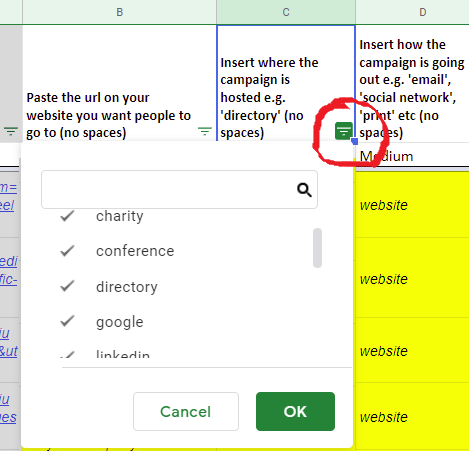
Wondering how to tag something specific? Have other questions about analytics generally or want to know how other professional services firms are approaching website analytics?
Want to see our recommended dashboard for your own professional services firm using sample data from your website?
Just drop us a line or phone us – we’re always happy to talk analytics.





